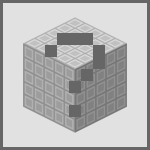Lighting Panel
Lighting Panels are blocks which light up on one side only.
They come in 5 basic designs, each different design has a different level of brightness
- large square panel
- rectangular panel
- dashed double line
- dashed double line (diagonal)
- 4 mini spotlights
Like a camouflage block they can be set to mimic any other block in the game, with the difference that they have lighting. This means that you can have, for example, a block of wood with lighting in it, or a Diamond Block with lighting. It's not a real Diamond Block, it just looks like it!
Contents
Usage
Like any other block, right-click to place in position.
The default color is black, same texture as the Dark Decoration Block.
SNEAK + right-click to "copy" the look of the block where you are placing the Lighting Panel. So SNEAK + right-click places the Lighting Panel, and the newly placed panel will be camouflaged to look exactly like the block you placed it onto (but with lighting!)
After you have grabbed the look of another block, the next Lighting Panel placed down will also have that look. Each of the 5 types of Lighting Panel will separately "remember" one other block whose appearance it has taken on. (Use SNEAK + right-click again to change the appearance.)
The light can be colored using the Chromatic Applicator - place a Lighting Panel in the Chromatic Applicator and apply color to it, before placing it down.
Rotate the orientation of the lights using a Standard Wrench.
KNOWN LIMITATIONS:
- Cannot mimic non-solid blocks (for example Enchantment Table or farm land)
- When mimicking Grass or Leaves blocks which change color according to the biome, the Lighting Panel will be uncolored (basic grey)
- Potential issues or undefined behavior if a Lighting Panel is camouflaged to mimic a block from another mod, and then the other mod is removed from the modpack so that that block disappears from the game.
Tips
The dashed-line panels can be combined with the diagonal corners to make larger patterns like this. Note that the diagonal corners have many different rotations (24).
Lighting panels emit light in all directions, not only the direction they are facing.
You could place some of them with the lighted face hidden, to use the block-mimicking camouflage feature - for example you could have a floor made of gold blocks without having to use up any gold. Note they will still be emitting some light - like a hidden light source.
Crafting Recipe
Crafting Recipe
Crafting Recipe
Crafting Recipe
Crafting Recipe
| |||||||||||||||||||||||||||||||||||||||||||||||||||||||||||||||||||||||||||||||||||||||||||||||||||||||||||||||||||||||||||||||