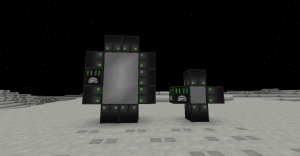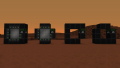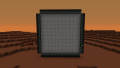Difference between revisions of "Air Lock"
m (→Building) |
Micdoodle8 (talk | contribs) m (Text replacement - "|auto|" to "|left|") |
||
| (12 intermediate revisions by 3 users not shown) | |||
| Line 6: | Line 6: | ||
[[File:Airlocks.png|thumb|Examples of vertical Air Locks]] | [[File:Airlocks.png|thumb|Examples of vertical Air Locks]] | ||
| − | + | [[Air Lock]] is an airtight door used to provide a passage between enclosed rooms and between an enclosed room and outer space. It is made from [[Air Lock Frame]]s and one [[Air Lock Controller]]. | |
| + | == Usage == | ||
| + | When used in conjunction with an [[Oxygen Sealer]], a [[Sealed Space|sealed space]] can be created in dimensions that cannot support life for lack of breathable atmosphere or for being too cold or too hot. | ||
| + | |||
| + | The air lock will keep air inside the room while it is closed. But when the air lock is open, the room is no longer sealed and [[Breathing Equipment|oxygen gear]] must be worn until the air lock is closed. In environments with extreme temperatures, [[Thermal Padding]] must also be worn. | ||
| + | |||
| + | For safety and efficiency, it is possible to build several air locks to divide up large enclosed rooms and long hallways into smaller ones. If a room leaks, unprotected players can flee to another room with air. If the base needs to be modified, you can move and shut down the oxygen supply of the part to be modified instead of the entire base. Overall, Oxygen Sealers work better with small rooms. | ||
| + | |||
| + | It is advisable to have a ''decompression room'' with two airlocks (which do not open simultaneously) separating the indoor environment from the outdoors to prevent your base from decompressing. See ''How to build an easy and safe airlock system'' under [[Air Lock#See also|See also]]. | ||
| + | |||
| + | Air locks do not work underwater. Blocks within the frame, including water source blocks, prevent the air lock from closing. | ||
| + | |||
| + | == Building == | ||
Air Locks can be built both vertically and horizontally. They can vary in size, ranging from 1x1 to about 11x11, however sizes bigger than 8x8 may not work properly. | Air Locks can be built both vertically and horizontally. They can vary in size, ranging from 1x1 to about 11x11, however sizes bigger than 8x8 may not work properly. | ||
| − | + | Horizontal Air Locks can be 1x1 and work like a trapdoor. Vertical Air Locks will however require 1x2 since this is the space a player can fit in a standing position, unless you have [[Compatibility#Smart Moving|Smart Moving]] installed and the player can then crawl through the 1x1 opening ''('''Bug:''' no longer works from version 439 on)''. | |
To create an Air Lock, you will need: | To create an Air Lock, you will need: | ||
| − | * 3 or more [[Air Lock Frame]] blocks | + | * 3 or more [[Air Lock Frame]] blocks; |
| − | * 1 [[Air Lock Controller]] block | + | * 1 [[Air Lock Controller]] block; |
* ''Optional:'' buttons, levers or redstone if your Air Lock will be redstone controlled. | * ''Optional:'' buttons, levers or redstone if your Air Lock will be redstone controlled. | ||
{{Listend}} | {{Listend}} | ||
| − | Air Lock Frame blocks have to be arranged in a rectangular pattern with one of the blocks being the Air Lock Controller. The four corners of the frame are not required, but you have to either have all the four corner pieces placed or the four corner pieces missing, since an asymmetrical frame will not work. This may be a bug! | + | Air Lock Frame blocks have to be arranged in a rectangular pattern with one of the blocks being the Air Lock Controller. The four corners of the frame are not required, but you have to either have all the four corner pieces placed or the four corner pieces missing, since an asymmetrical frame will not work. '''''Note:''' This may be a bug!'' |
| − | |||
| − | |||
| − | See [[Air Lock Controller]] for more specific controls. | + | Depending on the desired settings (right-click on the Air Lock Controller block to open the GUI) the air lock can either be opened by a redstone signal to the controller or when you walk within a specified area of the air lock. See [[Air Lock Controller]] for more specific controls. |
== Screenshots == | == Screenshots == | ||
| Line 30: | Line 40: | ||
File:Air Lock Symmetry.png|Four or no corners: symmetry is required. | File:Air Lock Symmetry.png|Four or no corners: symmetry is required. | ||
File:Air Lock Maximum Size.png|A 11x11 air lock. | File:Air Lock Maximum Size.png|A 11x11 air lock. | ||
| − | File:Air Lock Trivia.png| | + | File:Air Lock Trivia.png|Just another example of Air Lock. |
</gallery> | </gallery> | ||
== See also== | == See also== | ||
| + | * [[Ambient Thermal Controller]] | ||
* [[Tutorials/Oxygen|Oxygen tutorial]] | * [[Tutorials/Oxygen|Oxygen tutorial]] | ||
| − | + | * Example of an Air Lock system [http://forum.micdoodle8.com/index.php?threads/how-to-build-an-easy-and-safe-airlock-system-ssp-smp-support-updated.2796/ How to build an easy and safe airlock system]. | |
| − | * Example of an | ||
==Videos== | ==Videos== | ||
| − | {{#ev:youtube| | + | {{#ev:youtube|7UR3FNVKJ-8||left|Air Lock tutorial|}} |
<div>{{Galacticraft}} | <div>{{Galacticraft}} | ||
Latest revision as of 02:08, 5 May 2020
Air Lock is an airtight door used to provide a passage between enclosed rooms and between an enclosed room and outer space. It is made from Air Lock Frames and one Air Lock Controller.
Contents
Usage
When used in conjunction with an Oxygen Sealer, a sealed space can be created in dimensions that cannot support life for lack of breathable atmosphere or for being too cold or too hot.
The air lock will keep air inside the room while it is closed. But when the air lock is open, the room is no longer sealed and oxygen gear must be worn until the air lock is closed. In environments with extreme temperatures, Thermal Padding must also be worn.
For safety and efficiency, it is possible to build several air locks to divide up large enclosed rooms and long hallways into smaller ones. If a room leaks, unprotected players can flee to another room with air. If the base needs to be modified, you can move and shut down the oxygen supply of the part to be modified instead of the entire base. Overall, Oxygen Sealers work better with small rooms.
It is advisable to have a decompression room with two airlocks (which do not open simultaneously) separating the indoor environment from the outdoors to prevent your base from decompressing. See How to build an easy and safe airlock system under See also.
Air locks do not work underwater. Blocks within the frame, including water source blocks, prevent the air lock from closing.
Building
Air Locks can be built both vertically and horizontally. They can vary in size, ranging from 1x1 to about 11x11, however sizes bigger than 8x8 may not work properly.
Horizontal Air Locks can be 1x1 and work like a trapdoor. Vertical Air Locks will however require 1x2 since this is the space a player can fit in a standing position, unless you have Smart Moving installed and the player can then crawl through the 1x1 opening (Bug: no longer works from version 439 on).
To create an Air Lock, you will need:
- 3 or more Air Lock Frame blocks;
- 1 Air Lock Controller block;
- Optional: buttons, levers or redstone if your Air Lock will be redstone controlled.
Air Lock Frame blocks have to be arranged in a rectangular pattern with one of the blocks being the Air Lock Controller. The four corners of the frame are not required, but you have to either have all the four corner pieces placed or the four corner pieces missing, since an asymmetrical frame will not work. Note: This may be a bug!
Depending on the desired settings (right-click on the Air Lock Controller block to open the GUI) the air lock can either be opened by a redstone signal to the controller or when you walk within a specified area of the air lock. See Air Lock Controller for more specific controls.
Screenshots
See also
- Ambient Thermal Controller
- Oxygen tutorial
- Example of an Air Lock system How to build an easy and safe airlock system.
Videos
| |||||||||||||||||||||||||||||||||||||||||||||||||||||||||||||||||||||||||||||||||||||||||||||||||||||||||||||||||||||||||||||||