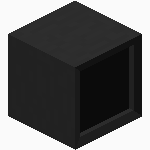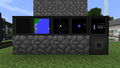Display Screen
The Display Screen is a block added in Galacticraft 3. It is an in-game screen showing various useful and attractive info. The screens can join together to make larger screens.
Big screens are an essential feature of any good Space control center!
Contents
Usage
Place the Display Screen block anywhere, it does not need an electricity supply. Right-click with a Standard Wrench to rotate it (6 orientations including facing up and facing down). Right-click with an empty hand, or any tool which is not a Wrench, to change the channel.
Available channels
Currently the available channels are:
- Off
- Overworld local area map, like a satellite view
- Solar system view (animated)
- Overworld + Moon + Space Station view (animated)
- Telemetry information from a nearby Telemetry Unit - see Telemetry Unit for details
More channels are planned in future.
Making larger screens
Display Screen blocks, if they are able to, will automatically join up with neighbors to make a larger screen, when you right-click to change the channel. But, this only happens when two screens next to each other are shapes which can sensibly join together, and it only happens if the screen block you right-clicked on is at the side where they will join.
Larger screen sizes must be square or rectangular (for example, 2x1, 2x2, 3x2 etc). Long narrow sizes (for example, 3x1 or 4x1) are not possible. 9x9 is the largest size possible, although sizes over 5x5 are not recommended (see Known Issues below). Two screens can only join together if the joined-up screen made from both of them will satisfy all these rules.
Breaking or rotating (with a Standard Wrench) any block in a multi-block screen will cause all the screens which were in that multi-block screen to revert to smaller screen sizes.
Planned changes
Though it has been considered or is in development for a future version of Galacticraft 4. Text subject to change.
- It is planned that sneak-right-click will change the channel without the automatic screen joining.
Known issues
- Joining up Display Screens into very large displays, larger than 5x5 can sometimes have join glitches - the screens don't look like they are joining up properly. It is usually possible to fix the glitch just by clicking on the screens again: it is best aways to click on blocks near to the center.
- Breaking multi-block screens can sometimes leave join glitches in the screens which remain, again this can usually be fixed just by clicking on the screens again. In a worst case scenario where a glitch just won't go away, break all the screens and place them afresh.
- For screens facing down towards the floor, or up towards the ceiling, the orientation of the on-screen display cannot be changed.
- Screens facing down towards the floor, or up towards the ceiling, cannot make multi-block displays.
Crafting
Versions 3.0.6 and later:
Version 3.0.5 only:
Gallery
The first image of Display Screens, tweeted by Radfast.
| |||||||||||||||||||||||||||||||||||||||||||||||||||||||||||||||||||||||||||||||||||||||||||||||||||||||||||||||||||||||||||||||