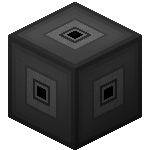Telemetry Unit
The Telemetry Unit is a new block added in Galacticraft 3. It is used to gather data to be displayed on the telemetry information channel of a nearby Display Screen.
It can gather information about:
- players
- rockets
- mobs
Contents
Usage
The Frequency Module is used as a hand-held tool to make links between a Telemetry Unit and an entity which is to be tracked, for example a rocket or a mob. With the Frequency Module in your hand, left-click on the entity to start the link and then right-click on the Telemetry Unit to complete the link.
For players it's a little different, to make sure that only players who are willing to be tracked, can be tracked. To make the link with a player, first right-click with the Frequency Module on the Telemetry Unit, then the player must wear that Frequency Module. The link will last until the player stops equipping that Frequency Module.
Information gathered
For rockets:
- launch mode (on pad / launched)
- angle of ascent
- height
- fuel remaining
For players:
- wearing / not wearing Oxygen Mask
- under attack
- heart rate (goes up if the player is moving fast, jumping, or taking damage)
- health remaining
- food remaining
- oxygen remaining
For animals and mobs:
- heart rate (goes up if the entity is moving fast, jumping, or taking damage)
- health remaining
For an Astro Miner:
- What it is currently doing (example: returning)
- The cordinates (X,Y,Z)
- Blocks mined
Tips
A Display Screen will automatically link to the Telemetry Unit which is closest to it. For a multi-block display, closest is counted from the block in the bottom left of the screen display. To make a link, the Telemetry Unit must always be within 32 blocks distance from the Display Screen.
To have two side-by-side Display Screens show different telemetry information, place down two Telemetry Units, one at the back of each Display Screen.
Crafting
| |||||||||||||||||||||||||||||||||||||||||||||||||||||||||||||||||||||||||||||||||||||||||||||||||||||||||||||||||||||||||||||||