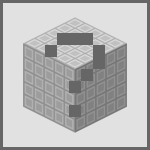Spin Thruster
With the release of Galacticraft 3, your space station is capable of rotating with the use of Spin Thrusters. In order to make your Space Station rotate, place anywhere from 1-4 Spin Thrusters on the side of your space station and it will begin to rotate on its own. The rate of spin depends on how many thrusters are installed. You may add more than four, but any more than that will not affect the rotation speed. The speed at which the station rotates is determined by both the number of thrusters installed and the direction that they are facing. For example, if you have all 4 thrusters installed but 2 are facing one direction and 2 are facing the opposite direction then the forces cancel each other out and the station will not rotate at all. The direction a thruster is facing can be changed by right-clicking each thruster using a Standard Wrench.
The larger your station is, the longer it will take to reach full speed for the given number of thrusters you have installed. The space station will rotate around the center of gravity of the station, not the "Blue Block" that is in the first room when a space station is first created. This center of gravity is re-calculated every time a spin thruster is placed so it is suggested that you build the station first and add the thrusters last so it rotates around your final design. Thrusters that are attached to blocks which are not connected to the main mass of the space station (i.e. "floating" blocks) may not have any affect on the overall rotation of the station or may prevent it from rotating at all.
Note: When a space rotation is spinning, the "F3" coordinates are in relation to the blocks of the space station and not the dimension as a whole. Therefore it is not recommended to navigate open space by using the "F3" coordinates. Example: If your space station is spinning while you are floating stationary above it (the station is spinning beneath you while you're still), you will see that your coordinates are constantly changing because your position in relation to the station is changing.
Spin Thrusters can be controlled by a redstone signal - redstone will switch them off. When switched off, the rotation of the space station will gradually slow down until the spin comes to a stop.
Crafting
Note: the Fuel Canister in the recipe must be full of fuel (1000 mB).
| |||||||||||||||||||||||||||||||||||||||||||||||||||||||||||||||||||||||||||||||||||||||||||||||||||||||||||||||||||||||||||||||