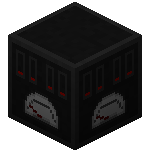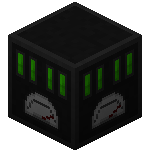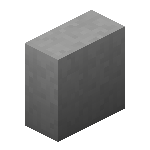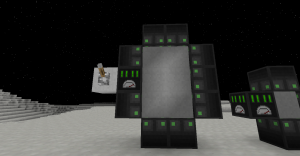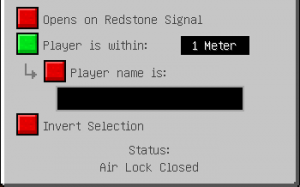Difference between revisions of "Air Lock Controller"
(Adding that players other than the one who placed the controller cannot edit the GUI settings.) |
|||
| (4 intermediate revisions by 2 users not shown) | |||
| Line 1: | Line 1: | ||
{{Stub}} | {{Stub}} | ||
| − | |||
{{otherlang | {{otherlang | ||
| title=Air Lock Controller | | title=Air Lock Controller | ||
}} | }} | ||
{{block | {{block | ||
| + | |image2=Air Lock Controller On.png | ||
| + | |image3=Air Lock Seal.png | ||
|mod=Galacticraft | |mod=Galacticraft | ||
|type=Space Base | |type=Space Base | ||
| Line 16: | Line 17: | ||
== Usage == | == Usage == | ||
To change the settings of the controller, right-click on it to bring up its GUI. In the GUI you will see that you can customize how the door opens. Click on the red boxes to enable that particular setting. You can also click on the black drop-down box to change how close a player must be for the door to open. There is even an option to restrict who the door will open for by inserting the user's name. This is also where you select if the door is supposed to function vertically or horizontally (not pictured). | To change the settings of the controller, right-click on it to bring up its GUI. In the GUI you will see that you can customize how the door opens. Click on the red boxes to enable that particular setting. You can also click on the black drop-down box to change how close a player must be for the door to open. There is even an option to restrict who the door will open for by inserting the user's name. This is also where you select if the door is supposed to function vertically or horizontally (not pictured). | ||
| + | |||
| + | After the controller has been placed down, only the player who placed it can edit the settings in the GUI. Other players can still view the settings, but if they try to alter any of it, the text on top of the GUI that says: "''[name of player who placed it]'s controller''" will blink red to remind the player who tries to edit the setting that this controller does not belong to him. | ||
If a redstone signal is used to open/close the air lock, redstone power must be applied to the controller itself or to any block that is touching the controller (not just anywhere on the frame). | If a redstone signal is used to open/close the air lock, redstone power must be applied to the controller itself or to any block that is touching the controller (not just anywhere on the frame). | ||
| Line 21: | Line 24: | ||
[[File:Airlockcontrol.png|thumbnail|center|Example of redstone placement for the Air Lock Controller]] | [[File:Airlockcontrol.png|thumbnail|center|Example of redstone placement for the Air Lock Controller]] | ||
| + | [[File:Air Lock Controller GUI.png|thumbnail|center|Example GUI settings for Air Lock Controller]] | ||
| + | |||
| + | <div></div> | ||
==Crafting Recipe== | ==Crafting Recipe== | ||
| − | + | '''Please note that Galacticraft interim versions 3.0.11.311 through to 3.0.11.318 had a recipe bug where this item could not be crafted. This was fixed as of version 3.0.11.319.''' | |
| + | |||
{{Grid/Crafting Table | {{Grid/Crafting Table | ||
|A1= Compressed Steel |B1= Compressed Steel |C1= Compressed Steel | |A1= Compressed Steel |B1= Compressed Steel |C1= Compressed Steel | ||
| Line 31: | Line 38: | ||
{{Galacticraft}} | {{Galacticraft}} | ||
| − | |||
| − | |||
Latest revision as of 22:46, 27 November 2016
The Air Lock Controller is a block introduced in Galacticraft 2 which allows the automated control of an Air Lock. With the Air Lock Controller an air lock can be opened by either applying a redstone signal or when a player is in close proximity to the Air Lock Frame itself.
Usage
To change the settings of the controller, right-click on it to bring up its GUI. In the GUI you will see that you can customize how the door opens. Click on the red boxes to enable that particular setting. You can also click on the black drop-down box to change how close a player must be for the door to open. There is even an option to restrict who the door will open for by inserting the user's name. This is also where you select if the door is supposed to function vertically or horizontally (not pictured).
After the controller has been placed down, only the player who placed it can edit the settings in the GUI. Other players can still view the settings, but if they try to alter any of it, the text on top of the GUI that says: "[name of player who placed it]'s controller" will blink red to remind the player who tries to edit the setting that this controller does not belong to him.
If a redstone signal is used to open/close the air lock, redstone power must be applied to the controller itself or to any block that is touching the controller (not just anywhere on the frame).
Crafting Recipe
Please note that Galacticraft interim versions 3.0.11.311 through to 3.0.11.318 had a recipe bug where this item could not be crafted. This was fixed as of version 3.0.11.319.
| |||||||||||||||||||||||||||||||||||||||||||||||||||||||||||||||||||||||||||||||||||||||||||||||||||||||||||||||||||||||||||||||