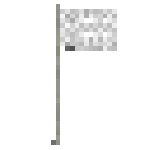Difference between revisions of "Flag"
Daredevil28 (talk | contribs) m (update it to comply with the new galacticraft) |
|||
| (3 intermediate revisions by one other user not shown) | |||
| Line 7: | Line 7: | ||
Place your mark on other worlds! Put the flag in your hot bar and select it, choose where you want to place it then press and hold the right mouse button. Release the button and a flag bearing your space race logo wil be placed. The flag can be combined with any of the vanilla dyes to change its color. | Place your mark on other worlds! Put the flag in your hot bar and select it, choose where you want to place it then press and hold the right mouse button. Release the button and a flag bearing your space race logo wil be placed. The flag can be combined with any of the vanilla dyes to change its color. | ||
| − | ==Crafting== | + | In third-person view mode, the player can be seen to hold the arms differently when carrying a flag. |
| + | |||
| + | == Crafting == | ||
{{Grid/Crafting Table | {{Grid/Crafting Table | ||
|A1 = Flag Pole|B1 = Canvas|C1 = Canvas | |A1 = Flag Pole|B1 = Canvas|C1 = Canvas | ||
| Line 15: | Line 17: | ||
}} | }} | ||
| − | + | == Custom Flags == | |
| + | |||
| + | With the introduction of [[Galacticraft 3]] you are now able to customize your own flag and see it wave in the wind (as long as the planet you're on has the right atmosphere for wind). | ||
| + | |||
| + | '''NOTE:''' Keep in mind that you will need to recreate your flag for each world you have. | ||
| + | |||
| + | === Technical Details === | ||
| + | The flags that you create are stored in the world save folder, under /data/GCSpaceRaceData.dat, not as editable image file but you'll need a program such as NBTExplorer to access the data. | ||
| − | + | == Data values == | |
| + | Flag has the ID name <code>GalacticraftCore:item.flag</code>. | ||
| − | == | + | == Gallery == |
<gallery> | <gallery> | ||
File:Wikiflag.png | File:Wikiflag.png | ||
| + | File:Flagarms.png | ||
</gallery> | </gallery> | ||
{{Galacticraft}} | {{Galacticraft}} | ||
Latest revision as of 17:30, 19 March 2018
Place your mark on other worlds! Put the flag in your hot bar and select it, choose where you want to place it then press and hold the right mouse button. Release the button and a flag bearing your space race logo wil be placed. The flag can be combined with any of the vanilla dyes to change its color.
In third-person view mode, the player can be seen to hold the arms differently when carrying a flag.
Crafting
Custom Flags
With the introduction of Galacticraft 3 you are now able to customize your own flag and see it wave in the wind (as long as the planet you're on has the right atmosphere for wind).
NOTE: Keep in mind that you will need to recreate your flag for each world you have.
Technical Details
The flags that you create are stored in the world save folder, under /data/GCSpaceRaceData.dat, not as editable image file but you'll need a program such as NBTExplorer to access the data.
Data values
Flag has the ID name GalacticraftCore:item.flag.
Gallery
| |||||||||||||||||||||||||||||||||||||||||||||||||||||||||||||||||||||||||||||||||||||||||||||||||||||||||||||||||||||||||||||||