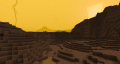Galacticraft 4
Though it has been considered or is in development for a future version of Galacticraft 4. Text subject to change.
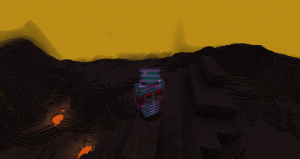
Galacticraft 4 (GC4) is the next upcoming release in the Galacticraft mod series. Currently in beta testing and an expected release in mid-2017.
GC4 will be available in separate versions for Minecraft 1.8.9, Minecraft 1.10.2 and Minecraft 1.11.2, so that players can pick a version matching any other mods they want to use with Galacticraft. The features and gameplay in all three versions will be the same!
The main additions in GC4 will include the beautiful new planet Venus and many things found there, including new ores, sulphuric acid lakes, gas spouts, crashed probes, a new dungeon type and the Spider Queen. Heading in the other direction, there will be spectacular Abandoned Bases to discover in the Asteroids dimension. These will contain clues to further things...
Contents
New features
New features in GC4 will include:
- New ores and terrain blocks:
- Galena ore (yields lead)
- Other Venus ores including aluminum, silicon and quartz
- Volcanic rock (turns into lava when broken)
- Scorched rock
- Pumice
- Sulphuric Acid - damages anything on contact
- Sapphire Ore on the Moon, yields blue sapphires which can be used for trading with Alien Villagers
- New space base building blocks:
- Fluid pipes - these replace Oxygen Pipes in earlier Galacticraft versions, and can transport oxygen gas or many other types of gas or liquid, including a simple "pull" mechanism (when right-clicked) to pump liquids out of a tank
- Fluid tanks - simple glass tanks which can hold 16 buckets of any liquid or gas - stack them vertically to make larger tanks
- Vacuum Glass - a sealed, vacuum-proof, glass window block which makes smart connections to its neighbors, in three variants including Clear Glass and Strong (explosion resistant) - in underwater bases it also provides clear underwater views
- Magnetic Crafting Table - a crafting table which holds its inventory, and can be placed on its side or even upside-down! Smart Shift-clicking of items into the crafting table. It remembers its last recipe to give simple automated crafting using Hoppers (or item pipes). And an attractive grey color!
- Switchable Aluminium Wire - make all your power circuits turn off and onable with this redstone operated switch wire
- Lighting Panels - cool flat panels for giving a space base look to your lighting, in many different designs
- Painter - a machine which can change the color of Vacuum Glass frames, the Lighting Panel lights (and other planned colorable blocks) to any custom color.
- Many machines - currently Electric Furnace, Energy Storage Module, Electric Arc Furnace, Energy Storage Cluster and Fuel Loader, but most others will be added too - have configurable sides for electrical and pipe inputs and outputs. (In the current beta you can change the sides around by using a wrench while holding SNEAK.)
- Crashed Probe
- Geothermal Generator
- Venus dungeon blocks, Web Torches and Tier 3 Treasure Chest
- Spider Queen and 'Juicers' (small spiders)
- New items:
- Volcanic Pickaxe - break multiple blocks at the same time;
- Tier 2 Thermal Padding - needed to keep the player cool in the extreme heat of Venus;
- Shield Controller - provides a shield to protect the player's armor, without this the dangerously acidic atmosphere of Venus will destroy any armor;
- Lead ingot (crafting uses to be confirmed).
- Atomic Battery, a low-powered infinite battery available without being in Creative Mode
- Other planned spiderey treasure items.
- In Creative Mode, Infinite Oxygen Supply is now wearable as an oxygen tanks
- Abandoned Space Base to discover in the Asteroids dimension
- more to come...
Existing features and compatibility
Galacticraft 4 will include everything which was already in Galacticraft 3, updated for the latest Minecraft versions.
Galacticraft 4 again has very wide compatibility with other mods, like Galacticraft 3. All energy systems in Galacticraft 4 interface correctly with RF power and with IndustrialCraft2 and Mekanism, so that players and modpack makers can pick any of these tech mods. Fluid sytems should also be compatible with everything.
Galacticraft 4 again gives the option of using PlayerAPI for compatibility with other mods which conflict without it.
Gameplay differences
Venus will require a Tier 3 rocket to reach it. That's because it's considered a more challenging planet than Mars, so players should be visiting Mars first and then have the choice of heading outwards to Asteroids or inwards to Venus.
Many detailed improvements to the gameplay and mechanics:
- Rocket transfers to the Celestial Selection screen and, from there into a Lander, are smoother
- Many machine sides have configurable electric and pipe inputs, see list above
- Improved dungeon generation on Moon and Mars, all dungeons have boss and treasure rooms
- Alien Villagers will trade Schematics with you if you end up with two Moon Buggies and no Tier 2 Rocket
- Arc Lamp lights in a more natural cone, and scares off hostile mobs more effectively
- Astro Miner will now keep on mining properly even if it moves into unloaded chunks far from the player - it shouldn't ever get lost, even mining distant asteroids in the Asteroids dimension
- More intuitive Zero-G movement (this change is also in the final version of Galacticraft 3 for Minecraft 1.7.10)
...
Download the beta
As with other Galacticraft versions, Galacticraft 4 will consist of three mod files: GalacticraftCore, Galacticraft-Planets and MicdoodleCore.
Download links to the beta version for Minecraft 1.8.9 and 1.10.2 and 1.11.2 can be found on the forum. Note: if you build large bases in the beta version, be aware that there is a chance of block or item loss in your world if something changes in an update between beta and release.
Servers and Sponge
Now that Bukkit no longer exists, most large multiplayer servers will want to be running Sponge.
Galacticraft 4, versions for Minecraft 1.10.2 and 1.11.2, are Sponge compatible on servers.
IMPORTANT: spawn area generation on first server start
On your new Sponge server's first run, when the server starts it will generate some map chunks around the "spawn location" for the Asteroids, Mars, Moon and Venus, as well as for the Overworld.
It's actually not our intention for the server to do this - players won't be going to these other planets in the first few minutes on a server - but we didn't find a way to stop Sponge from doing this. (It doesn't happen on a standard Forge server so it looks like it's a bug in Sponge.)
Depending on how quick your server is and the number of other mods installed, this spawn map generation could take 4-5 minutes or even longer, the very first time you start your server. The problem? Default Sponge server configurations tell a server to time out if any tick takes longer than 1 minute. Spawn generation counts as a tick (seems bizarre but hey). So with a default config, your server will stop and exit after the first minute ... probably somewhere in the middle of generating the Asteroids.
It's not a crash in Galacticraft, it's just a server time out!
You can fix it easily like this: in server.properties set max-tick-time=999999 - that's 16 minutes - or an even higher number if you have a ton of mods and a slow PC. The high max-tick-time setting like this is only needed for this first server start. After the first start you can lower it to 60000 as per the default - that's 1
minute - or even less than that if you prefer.
Galacticraft background mapping: CPU usage
Galacticraft has a background mapping function which is used for Overworld map images on Display Screens and will have additional uses in future.
This background mapping aims to generate a complete visual map of the Overworld - for Galacticraft's use - when a server first starts. The process takes approximately 1 hour, depending on the speed of your PC. The process does not generate map chunks on your server. The process takes around 2-3MB of disk space in your server world's Galacticraft folder, that's all. The process is multi-threaded so it should have no impact on server performance: but it will take up an extra full CPU core on your PC, for around one hour the first time you start the server. For example, if you have a 4-core CPU on your server, the standard Server Thread and Netty networking threads will use up around 1 CPU core, so a normal Minecraft server should show up as using "25% CPU" on a 4-core machine - maybe less than that if the server is not loaded and there are not too many players online. But, in the first 1 hour while the background mapping process is running, the server will take up to 50% CPU because at this time it's using two CPU cores.
What happens if you start your server and shut it down after the first 30 minutes, before the background mapping finished? On a basic Minecraft + Forge server, Galacticraft saves its background mapping progress on shutdown (for example, it can save 30 minutes worth of progress) and next time you start the server it resumes where it left off, so it will only need 30 more minutes to finish the job. But with Sponge the save somehow gets skipped (probably another small bug somewhere in Sponge). This means that if you keep on, over and over, starting your Sponge + Galacticraft server and shutting it down after 1-59 minutes from first start - maybe because of crashes in another mod? - Galacticraft will never finish its background mapping. The consequence will be that the background mapping thread will run every time, or at least until you get your server decently stable so that it can run for 1 hour without crashing.
Our recommendation is to setup your server with Galacticraft and other mods, and then when you're ready to go, start the server running for the first 1 hour with no players online. So just start the server running and leave it alone for an hour or two, or overnight. If you then check the World/galacticraft/overworldMap folder for a file named Overworld1536.bin, you'll know it has finished the background mapping.
(The background mapping will also activate to generate a smaller local map whenever a player places a Display Screen. This takes maybe 2-3 seconds in the background, and it's fully multi-threaded so you shouldn't notice any impact on server performance, but your CPU might temporarily spike up from 25% to 50% while this happening.)
Screenshots
Teaser image of Galacticraft 4 posted by micdoodle8 showing Venus landscape.
| |||||||||||||||||||||||||||||||||||||||||||||||||||||||||||||||||||||||||||||||||||||||||||||||||||||||||||||||||||||||||||||||